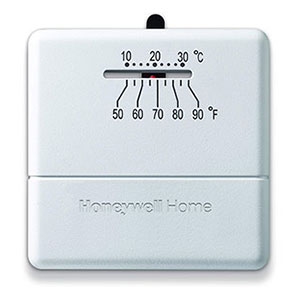Customer Reviews For The Honeywell Home 5-2 Day Programmable Thermostat - RTH6360D
Product was timely shipped & received. The install and the programming were very easy to do. Due to the warm weather for the last week, the heat didn't go on, so the thermostat program has only begun to turn the heat on for the last two nights and appears to be working fine through the wake/leave/home and sleep program cycles. As such I am pleased with this product and would recommend it.
This is the new version of what I had installed years ago. I think it is a little more user friendly but it is programmed different. Glad I bought it.
The thermostat replacement was great. System up and running.
Confusing directions for a split system that operates individually of each other. Fixed the wiring and all seems good.
Was very easy to install. Needed help with one wire and customer service was a big help. Thanks!
There are two types of resets you can perform on your Honeywell Home 5-2 Day Programmable Thermostat - RTH6360D:
- Factory Reset: This erases all settings, including the program, time, date, and any other customized options.
- Schedule Reset: This only resets the temperature program for weekdays and weekends, leaving other settings untouched.
Here's how to perform each reset:
Factory Reset:
- Press and hold the Menu button on your thermostat.
- Press the right arrow button until you see "Reset" on the screen.
- Select "Reset" by pressing it.
- Using the right arrow button again, navigate to "Factory Reset".
- Select "Factory Reset" to confirm the reset.
Schedule Reset:
- Press and hold the Menu button on your thermostat.
- Press the up arrow button until you see "Reset" on the screen.
- Select "Reset" by pressing it.
- Using the up arrow button again, navigate to "Schedule".
- Select "Schedule" to confirm resetting the program.
Important Note: After performing a factory reset, you'll need to reconfigure all settings on your thermostat, including the time, date, and temperature program.
You can program four time periods each day, with different settings for weekdays and weekends. We recommend the pre-set settings, since they can reduce your heating/cooling expenses.
- Wake – Set to the time you wake up and the temperature you want during the morning, until you leave for the day.
- Away – Set to the time you leave home and the temperature you want while you are away (usually an energy-saving level).
- Home – Set to the time you return home and the temperature you want during the evening, until bedtime.
- Sleep – Set to the time you go to bed and the temperature you want overnight (usually an energy-saving level)
Honeywell RTH6360D 5-2 Day Programmable Thermostat
Easily schedule the thermostat so that your system will meet your temperature and comfort needs for the week, or for weekdays and weekends. The use of Smart Response Learning will allow this thermostat to learn your preferred heating/cooling cycle times to deliver precision temperature when it's needed. By adjusting the selected temperature through scheduling while you're away or asleep, you'll be in a position to reduce overall energy consumption. When used as directed, this feature can help save money on your energy bills. The Honeywell 5-2 Day Programmable Thermostat features an easy to read backlit display that will allow for instant accessibility at a glance.
Flexible Programming
With 5-2-day or 1-week programming, you’ll have the option to set your weekday schedule differently from your weekend - for comfort and ]energy conservation. Hold settings will allow you to modify programming as needed. Your programming is retained in the thermostat's memory even if there's a power outage.
Smart Response Technology
Smart Response learning means this thermostat can learn your heating/cooling cycle over time, delivering the right temperature when you want it. With automatic changeover from heat to cool and short cycle protection, this programmable thermostat is easy to install and set up.
Classic Features
New technology aside, this thermostat delivers on those must-have features you want. The large, backlit display shows current and set point temperatures, a real-time clock and your choice between Fahrenheit or Celsius. Reminders for filter changes and low batteries are two less things to worry about.