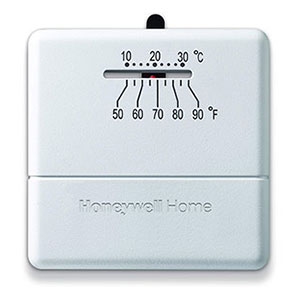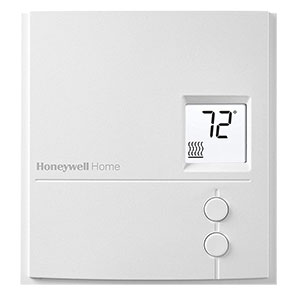Customer Reviews For The Honeywell Home T9 Wi-Fi Smart Thermostat with Smart Room Sensor
We have used this stat. several times on customers home and its not only easy to install but the customers love them
Easy to use app makes this thermostat a go to choice. If you have any older model Honeywell thermostats it takes just a matter of seconds to install the new smart thermostat.
The thermostat works fantastic! Easy install.
Same
Finally feel like I have good control over my thermostat. Temperature displayed is large and easily visible. Plenty of customization or keep it simple too. Installation very easy for a less than average handyman. Highly recommended.
I love the smart thermostat, it works well in my house
I had a little trouble at first with the app and maintaining an internet connection. but it works fine now. Geofencing only works when you unlock your phone, just arriving home isn't enough for it to register.
This is a totally good item, very easy to install for someone who has no HVAC history at all. I would recommend this product to anyone who asked.
There are several ways you can reset your Honeywell Home Smart Thermostat:
- PERFORMING A FACTORY RESET
- Press the Menu icon
- Scroll down to “Advanced Setup” and select it
- Select “Reset”
- Select “Factory Reset”
- PERFORMING A WiFi RESET
- Press the Menu icon
- Scroll down to “WiFi” and select it
- Select “Change Network”
- Select the new WiFi network and enter the password
- PERFORMING A SCHEDULE RESET
- Press the Menu icon
- Scroll down to “Advanced Setup” and select it
- Select “Reset”
- Select “Schedule Reset”
- PERFORMING A HOMEKIT RESET
- Press the Menu icon
- Scroll down to “Advanced Setup” and select it
- Select “Reset”
- Select “HomeKit Reset”
Sensors communicate directly with the thermostat via Honeywell Home RedLINK technology. After sensing motion, the communication should take less than 3 seconds to assign the room priority, depending on battery and signal strength.
Welcome to 'Just Right'
Get smart temperature control in the rooms you care about most. Choose comfort for the room you want, when you want, or allow comfort to go where you go as you move about your home. Then, help save energy when you leave. The minute your family starts waking up, your T9 Smart Thermostat starts working to get the right temperature in the rooms you want to help you prepare for the day.
Changes Modes When You Go
Geofencing can let the T9 know when you leave, so it changes modes to save energy. As you go about your day, you'll be able to check in on your home at any time, and even get alerts if the temperature goes above or below your threshold. With the Honeywell Home app and geofencing, the T9 will know when you're coming and going. No matter your schedule, you can always come home to comfort and save energy when you're away.
People Detection and Smart Response
With Smart Room Sensors, the T9 can know which rooms are in use so it can automatically focus on them. Intelligent motion detection algorithms help it tell the difference between someone passing through or spending time in a room, so your ideal comfort can efficiently follow you and your family from room to room over the course of your day. Smart Response and Alerts will intelligently learn your home's heating and cooling cycle time to deliver the optimal temperature at the right time, reminding you to change your filters when you need to.
Whole Home Coverage
Smart Room Sensors have a stronger signal that can reach up to 200 ft. and penetrate further and deeper across the whole home. This also means the quality of the signal and data presented to the T9 is increased, allowing greater learning and control. Thick walls and flooring can't stand between you and home comfort.
Helps Everyone Sleep Comfortably
As everyone settles in for the night, the T9 shifts focus to the rooms which you selected as important to look after. With comfort focused on the bedroom, a place where you and your family spend a third of their lives, you can be sure your home is working hard to make the temperature 'just right'.